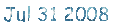My Skype is broke to hell so I've been trying to completely wipe all Skype files off my computer and re-install from scratch, and Christ it is impossibru. It automatically starts itself as a background process when I boot up my computer and the process absolutely refuses to die when I attempt to kill it from Task Manager. Ugh.
idlehands heartless
Member
Seen
1 yr ago
It has tentacles deep inside your circuits.
Kaga just passing through
Member
Seen
7 yrs ago
Ok I've never tried to completely remove Skype from my computer but I can at least shut it down when it's running. :/
OP
I think I've managed it. Nabbed the file and deleted it immediately after rebooting, before the weird unclosable background process began. Ended up going into the registry and deleting every single effing mention of Skype. Scorch the fucking earth.
Can't you just use the uninstall thing from windows settings instead of deleting every file or using skype's uninstall
[Edit] oh you already solved it never mind
[Edit] oh you already solved it never mind
Jorick Magnificent Bastard
Member
Seen
5 yrs ago
That's awkward. I've completely removed Skype a few times in the past month, because I fucking hate how the new versions have ads in all conversation windows so I uninstall it and reinstall an older version whenever it automatically updates (despite me having that feature supposedly turned off). Never had a problem getting rid of it.
OP
Giygas said
Can't you just use the uninstall thing from windows settings instead of deleting every file or using skype's uninstall[Edit] oh you already solved it never mind
Nope, not solved. Exactly the same problem has just arisen. Skype stopped refreshing messages, crashed, and now refuses to let me sign back in. The annoying background process is still there and is as unclosable as ever.
Regardless, although I appreciate the advice, I actually already did what you said - then went even deeper and pulled out everything else an uninstall leaves behind. It's evidently just a Skype error, not something to do with the way it's installed on my comp.
Jorick said
That's awkward. I've completely removed Skype a few times in the past month, because I fucking hate how the new versions have ads in all conversation windows so I uninstall it and reinstall an older version whenever it automatically updates (despite me having that feature supposedly turned off). Never had a problem getting rid of it.
I might try going back to an older version just 'cause I never used to have issues with it. That or I'll have to try the Windows 8 app rather than the version for desktop...
The Nexerus Sui generis
Member
Seen
2 yrs ago
I have the exact same problem and have tried the exact same solutions in the past, Halo. The one that ended up working best was restricting Skype use to my mobile.
monstahunta
Member
Seen
10 yrs ago
Try typing in, 'run', in the start menu, or if you're using Windows 8 then whatever the alternative is to open the, "Run a Program", box.
Then type in, %appdata%, and see if there's a skype folder. If there is delete it, and try deleting the registry entries again.
Then type in, %appdata%, and see if there's a skype folder. If there is delete it, and try deleting the registry entries again.
OP
The Nexerus said
I have the exact same problem and have tried the exact same solutions in the past, Halo. The one that ended up working best was restricting Skype use to my mobile.
Skype also refuses to work on my phone, so I guess I'm just fucked. It's particularly important as one of my best friends is going to China for the whole summer and is reluctant to use anything that's illegal there (read: Facebook).
OP
monstahunta said
Try typing in, 'run', in the start menu, or if you're using Windows 8 then whatever the alternative is to open the, "Run a Program", box. Then type in, '%appdata%', and see if there's a skype folder. If there is delete it, and try deleting the registry entries again.
Way ahead of you - that's exactly what I did before even touching the registry.
Or like, common sense: Boot in safe mode, run uninstaller, reboot into safe mode again, google what folders skype adds and uses... And precision cut out the tumour. 

The Nexerus Sui generis
Member
Seen
2 yrs ago
Brovo said
Or like, common sense: Boot in safe mode, run uninstaller, reboot into safe mode again, google what folders skype adds and uses... And precision cut out the tumour.
If Halo's problem is the same as mine, that's already been done.
Don't download skype
problem solved
problem solved
The Nexerus Sui generis
Member
Seen
2 yrs ago
Azarthes said
Don't download skypeproblem solved
Azarthes has the right idea.
Weird. Skype loves to die for me when I try via task manager. Freaks.
Are they on administrator accounts? Limited users might not be able to fully kill off windows products.
Beatrix That Snarky Shrew
Member
Seen
7 yrs ago
And people thought I was crazy by saying that I couldn't uninstall skype and had to restore the system to before I got it.
genghismike
Member
Seen
11 mos ago
And thus the reason why I refuse to have Skype on my comp.
That shit freaked me the fuck out.
It's like, no bitch.... I'm in control..... -deletes everything on the fucking comp I had installed-
That shit freaked me the fuck out.
It's like, no bitch.... I'm in control..... -deletes everything on the fucking comp I had installed-
Kaga just passing through
Member
Seen
7 yrs ago
You know, I've technically never tried deleting it, but I haven't used Skype in months and it hasn't done anything weird or mysterious in that time. It just sits there, so quiet that sometimes I almost forget I have it. 
Or at least, that's the case for my own computer. I did uninstall it off a friend's computer, once. No issues there, either. But I admit I never asked why she wanted it gone... hmm...

Or at least, that's the case for my own computer. I did uninstall it off a friend's computer, once. No issues there, either. But I admit I never asked why she wanted it gone... hmm...

© 2007-2024