> The fix is loading oddly here, but the important thing is that you'll fix it. However minor an issue it is.
Can you explain what you mean by "loading oddly"? Button 2 at that link should appear just like Button 1 except that you can't middle-click it.
> Still can't figure out how to use hiders...Or is there something i missed?
Check back tomorrow. I'm adding BBCode tonight.
2 Guests
viewing this page
OP
Ellri Lord of Eat / Relic
Member
Seen
2 yrs ago
we got the buttons for maybe a second, not enough time to click. what we got instead is an unselectable field on top with merely "result" on the left and some other text on the right.
Of course, now it loads. And works as designed, so far as we can see.
Kael Taiyou Guillotine
Member
Seen
5 yrs ago
> > The fix is loading oddly here, but the important thing is that you'll fix it. However minor an issue it is.
>
> Can you explain what you mean by "loading oddly"? Button 2 at that link should appear just like Button 1 except that you can't middle-click it.
>
> > Still can't figure out how to use hiders...Or is there something i missed?
>
> Check back tomorrow. I'm adding BBCode tonight.
Kay then!
OP
Changes that will be in effect after tonight's update:
- Instead of showing "Invisible" next to your posts when you have ghost-mode enabled, I'm just going to display nothing. Other users can still derive whether or not you have ghost-mode enabled since you won't have a last-seen-at timestamp, but at least it won't be broadcast anymore.
- You'll be able to toggle ghost-mode on and off in your edit-user page.
- Users with ghost-mode enabled will not be listed in the "Who's Online" list at the bottom of the homepage. This was patched a while back but haven't been able to deploy it til tonight.
Thanks Magic Magnum: <http://www.roleplayerguild.com/topics/75316/posts/ooc#post-2344650>
LegendBegins
Moderator
Online
> Is there any chance that the Guild will support higher resolution, and possibly auto-size it down at some point?
My apologies, I failed to clarify. Higher resolution of profile pictures*.
OP
> > Is there any chance that the Guild will support higher resolution, and possibly auto-size it down at some point?
>
> My apologies, I failed to clarify. Higher resolution of profile pictures*.
Right now the avatar system is a dirty hack. But I just couldn't justify the weak cost/reward ratio of implementing an upload system when there are so many other things I can be working on.
I do want to migrate to an image-upload system that actually does image scaling/resizing.
LegendBegins
Moderator
Online
> Right now the avatar system is a dirty hack. But I just couldn't justify the weak cost/reward ratio of implementing an upload system when there are so many other things I can be working on.
>
> I do want to migrate to an image-upload system that actually does image scaling/resizing.
I don't disagree with that decision. It will just be simpler when avatars aren't required to be sized 150 x 150.
OP
Agreed.
MarshiestMallow The Marshiest of Mallows
Member
Seen
2 yrs ago
Hi. I don't know if this has been mentioned before, but everytime I try to send a PM to more then one person, I get "Internal Error" and this continues to happen until I close my browser down and restart it for any Guild Page after this occurs.
OP
> Hi. I don't know if this has been mentioned before, but everytime I try to send a PM to more then one person, I get "Internal Error" and this continues to happen until I close my browser down and restart it for any Guild Page after this occurs.
Wow, thanks. I'll hunt this down right now.
Edit: Found a bug that I'll fix right now. In the meantime, make sure that you're separating usernames by commas, not semicolons.
Edit2: Fixed the code but it won't be fixed on the server til a few hours from now. You just helped me uncover a massive bug. :)
AdamantiumWolf The Starwolf
Member
Seen
8 yrs ago
Okay so I tried resetting my phone and cache and nothing, also if I go to a part of the page, say messages, and it'll tell me I'm not logged in, whatever I had tried to go to wont load, it'll say "Not Found" for a good few minutes
OP
> Okay so I tried resetting my phone and cache and nothing, also if I go to a part of the page, say messages, and it'll tell me I'm not logged in, whatever I had tried to go to wont load, it'll say "Not Found" for a good few minutes
Dang. I have a few shots in the dark I can take to see if they help you tomorrow.
OP
Launched the experimental BBCode system.
- All new posts/PMs are rendered with BBCode.
- You can now edit old QQCode posts.
- Any posts you made since the relaunch a few weeks ago are rendered with Markdown until you edit them.
- Any time you edit a QQCode or Markdown post and click save, the forum assumes you converted it to BBCode. In other words, if you edit a post made before this server update, you also have to convert it to BBCode.
Here are the main conversions you may have to do:
Markdown BBCode  -> [img]http://example.com/flower.png[/img] [Click me](http://example.com) -> [url=Click me]http://example.com[/url] <http://example.com> -> [url]http://example.com[/url] QQCode BBCode [img=http://example.com/flower.png] -> [img]http://example.com/flower.png[/img] [url=http://example.com/flower.png] -> [url]http://example.com/flower.png[/url]If you need help, just let me know.
Ellri Lord of Eat / Relic
Member
Seen
2 yrs ago
We'll get right on it.
NuttsnBolts
Moderator
Seen
6 days ago
Smilies may need looking in the cheat sheet. They widen the window heaps! Lol
OP
Smilies may need looking in the cheat sheet. They widen the window heaps! LolCan you give me a screenshot or anything? Smilies on the cheatsheet collapse as I narrow the window:
 What are you seeing?
What are you seeing?NuttsnBolts
Moderator
Seen
6 days ago
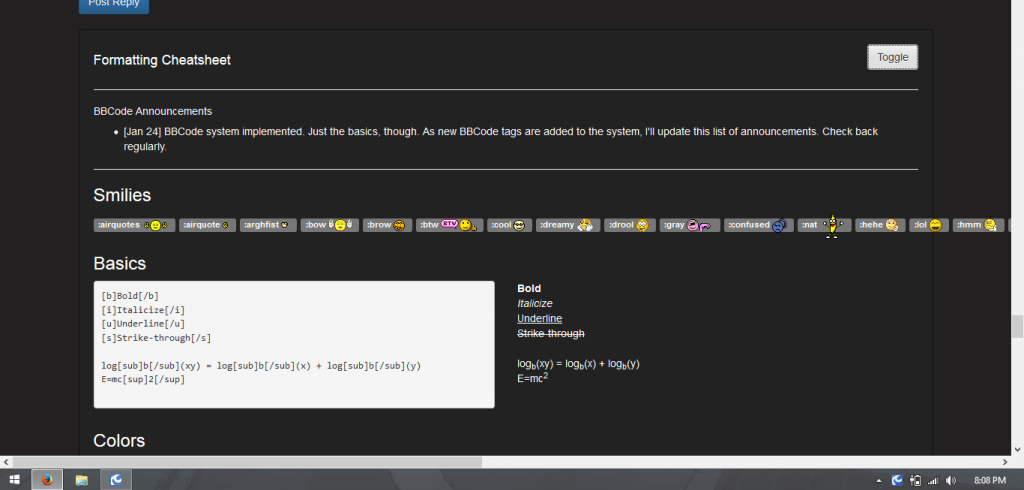
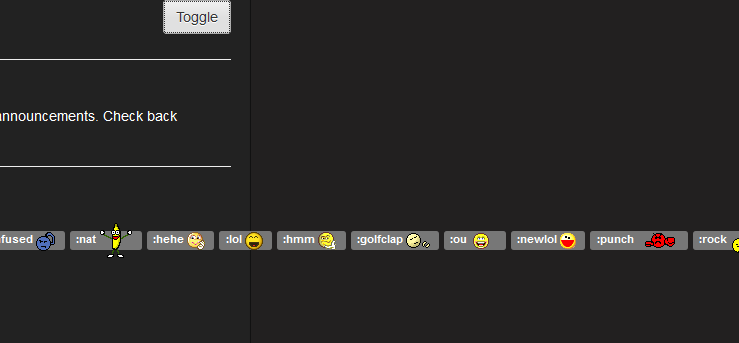 I'm using Firefox, Version 35
I'm using Firefox, Version 35Ellri Lord of Eat / Relic
Member
Seen
2 yrs ago
Noticed one missing code from guild v2.
using [img=http://student.umb.no/~henrgj/Relics/Angie] won't work now.
It now has to use the full {img]{/img] set.
oh, and if there's a broken BBcode inside another, it won't parse right. see here for example:
[color=fff200][img=http://student.umb.no/~henrgj/Relics/Angie][/color]
But that might be design, to help one see that something is malfunctioning.
MarshiestMallow The Marshiest of Mallows
Member
Seen
2 yrs ago
> Hi. I don't know if this has been mentioned before, but everytime I try to send a PM to more then one person, I get "Internal Error" and this continues to happen until I close my browser down and restart it for any Guild Page after this occurs. Wow, thanks. I'll hunt this down right now. Edit: Found a bug that I'll fix right now. In the meantime, make sure that you're separating usernames by commas, not semicolons. Edit2: Fixed the code but it won't be fixed on the server til a few hours from now. You just helped me uncover a massive bug. :)Thank you for getting to it so quickly!
2 Guests
viewing this page
of
228
© 2007-2025