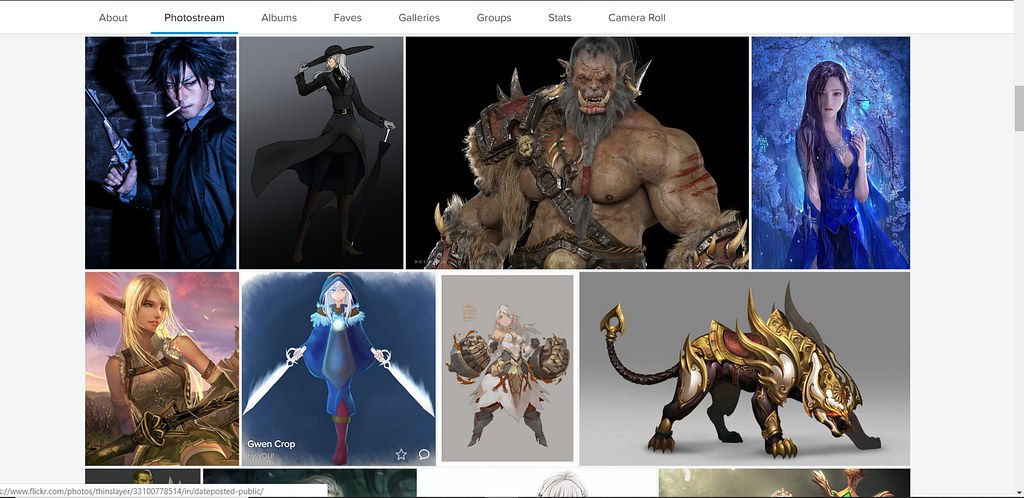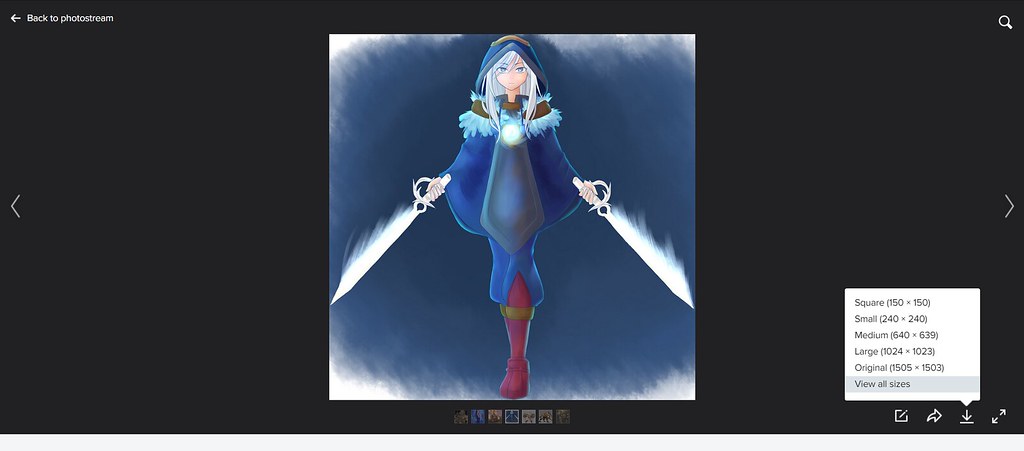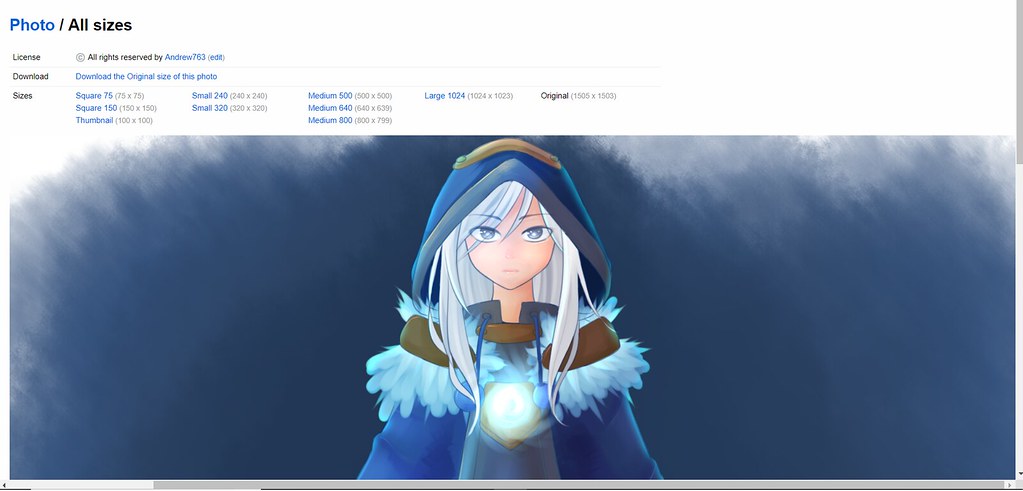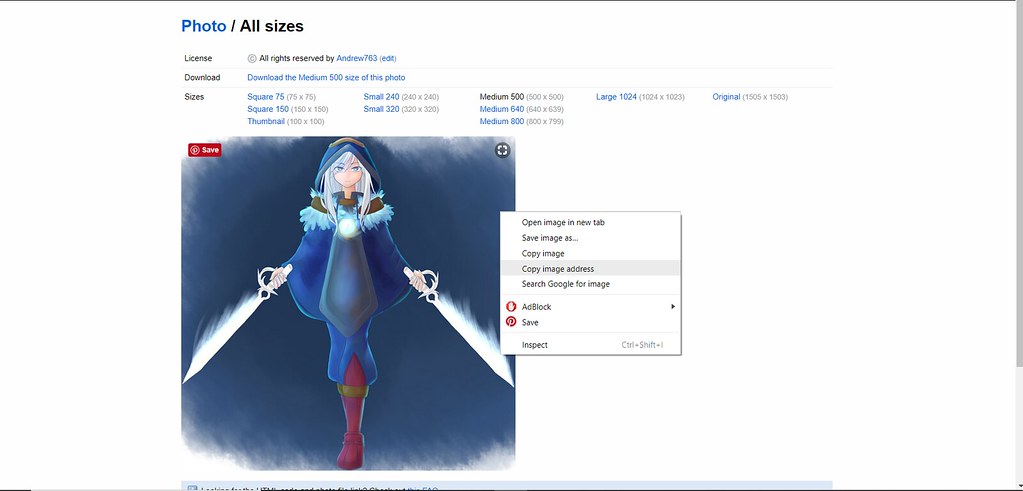Flickr lets you set the publicity settings of your account and photos. If you don't want anyone to find or see them, you can control that from Settings.
Thinslayer Member
- Last Seen: 2 days ago
- Joined: 8 yrs ago
- Posts: 1769 (0.57 / day)
- VMs: 2
-
Username history
- Thinslayer 8 yrs ago
-
Latest 10 profile visitors:
-
Most recent →
 EpicRoleplay,
EpicRoleplay,
 Lord Zee,
Lord Zee,
 BellBottomBlues,
BellBottomBlues,
 Lewascan2,
xampp
Lewascan2,
xampp
Status
Recent Statuses
4 yrs ago
Either RolePlayerGuild.com is glitching, or everyone is studiously ignoring my PMs.
1
like
Bio
User has no bio, yet
Most Recent Posts
@Nightknight
Find a site to upload your images to and link to that. I prefer Flickr, since you can downsize large images however you want and link directly to whatever size image you pick. Other uploading sites, to my knowledge, don't let you do that.
EDIT: You can also use PicResize, but it's really finnicky and doesn't always register images as valid images. The connection isn't secure either, so use it at your own risk.
Find a site to upload your images to and link to that. I prefer Flickr, since you can downsize large images however you want and link directly to whatever size image you pick. Other uploading sites, to my knowledge, don't let you do that.
EDIT: You can also use PicResize, but it's really finnicky and doesn't always register images as valid images. The connection isn't secure either, so use it at your own risk.
Yeah, that's not a bad idea. Darcy is kind of getting on in years, so he might leave our characters in charge while he goes take a nap or something. Then Ed and Sofie can have a heart-to-heart talk.
Gameplay example:
Sir Nocturne leaned over the table and studied the map. In order to set up the "dark fog" experiment, he would need a dry location where fog did not normally form, but where lots of water could still be found. That meant a desert with a high water table. There were a few places like that, but the one that stood out to him was the Valley of Kings. The already eerie atmosphere would be a bonus. He grinned, feeling rather clever, and declared, "Let's go to the Valley of Kings!"
Astran folded his arms and squinted. "You sure about this? If anyone's testing out necromancy, we'll be smack in the middle of a zombie apocalypse."
"It'll be fine, trust me!"
It wasn't fine. By the time Nocturne had calculated the dew point and worked out the visualization of the spell, they'd run for hours from the hordes of skeletons patrolling the valley.
"Cruddy pieces of-" Astran spat as he bandaged his arm. "Good thing they were just skeletons instead of zombies. Are you sure we still need to be here?"
"Yeah, I'm almost done," pleaded Nocturne. Everything was ready. Water would be drawn up from the underground wells, and sunlight would be bent away from the fog zone. Energy would be leeched from the air and used to evaporate the water. If all went well, the evaporated water would re-condense into fog.
Holding this image in his mind and referencing the calculations in his tome, Nocturne began to concentrate.
Water bubbled up from the earth. The sky grew darker, and soon even the noon-day sun seemed little more than a strange sunset. With a hiss, the moisture burst into cloud. Fog fell over the valley.
"Yes!" Nocturne held up his hand to hi-five his partner.
Astran just folded his arms.
"Yeah, let's just get out of here now."
Sir Nocturne leaned over the table and studied the map. In order to set up the "dark fog" experiment, he would need a dry location where fog did not normally form, but where lots of water could still be found. That meant a desert with a high water table. There were a few places like that, but the one that stood out to him was the Valley of Kings. The already eerie atmosphere would be a bonus. He grinned, feeling rather clever, and declared, "Let's go to the Valley of Kings!"
Astran folded his arms and squinted. "You sure about this? If anyone's testing out necromancy, we'll be smack in the middle of a zombie apocalypse."
"It'll be fine, trust me!"
It wasn't fine. By the time Nocturne had calculated the dew point and worked out the visualization of the spell, they'd run for hours from the hordes of skeletons patrolling the valley.
"Cruddy pieces of-" Astran spat as he bandaged his arm. "Good thing they were just skeletons instead of zombies. Are you sure we still need to be here?"
"Yeah, I'm almost done," pleaded Nocturne. Everything was ready. Water would be drawn up from the underground wells, and sunlight would be bent away from the fog zone. Energy would be leeched from the air and used to evaporate the water. If all went well, the evaporated water would re-condense into fog.
Holding this image in his mind and referencing the calculations in his tome, Nocturne began to concentrate.
Water bubbled up from the earth. The sky grew darker, and soon even the noon-day sun seemed little more than a strange sunset. With a hiss, the moisture burst into cloud. Fog fell over the valley.
"Yes!" Nocturne held up his hand to hi-five his partner.
Astran just folded his arms.
"Yeah, let's just get out of here now."
The power of a dark fog need not be arbitrarily amplified by placing conditions upon it. Fog is created through the following conditions:
* Draw water on a large scale
* Bring the ambient temperature to the dew point
Fog usually "burns off" when the ambient temperature rises (e.g. when the sun comes out), so to create a long-lasting fog, you'll want to control the ambient sunlight. The cheapest way, mana-wise, is to create a sort of cloaking spell that bends sunlight away from your fog zone. Note that optical cloaking will improve the darkness of your fog even when the sun is gone, so in that respect, a more complex spell is more powerful. It's not the limitations placed on your spell that strengthen it, per se, but the depths to which you create it. The obvious downsides, of course, are mana cost and casting time.
Does that help?
* Draw water on a large scale
* Bring the ambient temperature to the dew point
Fog usually "burns off" when the ambient temperature rises (e.g. when the sun comes out), so to create a long-lasting fog, you'll want to control the ambient sunlight. The cheapest way, mana-wise, is to create a sort of cloaking spell that bends sunlight away from your fog zone. Note that optical cloaking will improve the darkness of your fog even when the sun is gone, so in that respect, a more complex spell is more powerful. It's not the limitations placed on your spell that strengthen it, per se, but the depths to which you create it. The obvious downsides, of course, are mana cost and casting time.
Does that help?
@Nightknight
I'm glad you asked.
While I have no wish to spoil all the mechanics of magic before the story even starts, what people immediately observed about it was that it responded directly to their thoughts, in effect breathing life to their imaginations. The thing is, magic has no mind of its own, so the depth and complexity of a spell depends entirely on the depth of the imagination that spawned it. Moreover, it responds to natural laws to some degree, so the straight-up creation of new matter is far more mana-consuming than rearranging existing matter to fit your needs. A good mage will therefore 1) imagine his spell to the best of his ability and 2) consider the most efficient available resources to produce it.
Since we'll be working with a fully developed magic system, I may introduce NPCs from time to time to illustrate spellcasting techniques I came up with.
I'm glad you asked.
While I have no wish to spoil all the mechanics of magic before the story even starts, what people immediately observed about it was that it responded directly to their thoughts, in effect breathing life to their imaginations. The thing is, magic has no mind of its own, so the depth and complexity of a spell depends entirely on the depth of the imagination that spawned it. Moreover, it responds to natural laws to some degree, so the straight-up creation of new matter is far more mana-consuming than rearranging existing matter to fit your needs. A good mage will therefore 1) imagine his spell to the best of his ability and 2) consider the most efficient available resources to produce it.
Since we'll be working with a fully developed magic system, I may introduce NPCs from time to time to illustrate spellcasting techniques I came up with.
Roll with it and see what happens!
All right everyone, send in your character applications. The opening sequence I create will depend on the kinds of characters we get- like, if we get lots of non-combat researchers, I may start us with a meeting at Midhaven Castle. Warriors may get started off with an action sequence. If you have any questions, concerns, or suggestions, don't hesitate to post them.
NPC: Lynn Melbourne

- Birthdate: 08/24/3179
- Height: 5'7"
- Weight: Lean, healthy
- Eyes: Brown
- Hair: Dark brown
- Skin: Brown
- Blurb: When magic appeared in the village of Baykin, most of the residents used it to bolster their reputation and increase their wealth. The noble Melbourne family protecting the village, however, offered up their home as a training ground where new wizards could safely practice their magic and securely store any findings they documented. They had acquired quite a library of spells by the time Lynn inherited the family estate with the passing of her father, and at once she became one of the most eligible maidens on Aion. Lynn herself is young, sexy, and intelligent for her age, and though she loudly complains about all the suitors lining up at her doorstep, she secretly enjoys the attention. When she's not turning down starry-eyed bachelors, she's cataloguing spells and learning as much magic as she can get her hands on. Her dream is to start up a school of magic when the influx of new spells slows down.
Player characters may choose to leave their finished tomes at the Melbourne home, instead of bringing them back to Lady Valentine at Midhaven, if they so wish.
© 2007-2025