Although on a side not I cannot open Hider's.This is an issue you've had since I pushed up the changes 30 min ago?
1 Guest
viewing this page
OP
The Slenderman Meme King.
Banned
Seen
7 yrs ago
Since yesterday
OP
Don't wanna be the guy saying this, but it was better for me (at least) on mobile before this last push. Everything is bearable, but the subscription tab became too over stacked it is troubling to look for info's like (posts in IC or OOC, last posts, and what not, every info has its own line)Nothing you see is set in stone. Yeah, I need to tweak it so that subscription items only collapse on the smallest device width.
OP
Don't wanna be the guy saying this, but it was better for me (at least) on mobile before this last push. Everything is bearable, but the subscription tab became too over stacked it is troubling to look for info's like (posts in IC or OOC, last posts, and what not, every info has its own line)Is it better now? It now only stacks on the minimum width.


Shienvien Creator and Destroyer
Member
Seen
8 hrs ago
Ghrnh... Text is easily three-four times the size I normally have it on mobile version, and there is a bit over a centimeter of free space on both sides of the text (and userbits are on the tops of posts, where I don't want them). ...Not keeping the "Force device width" ticked on cell.
(Also, the "Edit" button under my username on my profile is tiny. It is a notch shorter than the letters "Sh" and has even less height.)
Also, huh, new layout...
The Slenderman Meme King.
Banned
Seen
7 yrs ago
Have you fixed the hider problem Mahz
NuttsnBolts
Moderator
Seen
7 days ago
Oooh. A mobile version! Thanks Mahz. :)
I'll have a play around on my phone but it's looking good so far.
OP
@Shienvien
 Are you saying you'd still want userbits to be on the left at the width in that image? How would you expect long usernames, usertitles, etc to display if it had only a centimeter of width?
Are you saying you'd still want userbits to be on the left at the width in that image? How would you expect long usernames, usertitles, etc to display if it had only a centimeter of width?
Text is easily three-four times the size I normally have it on mobile versionI could build a convenient zoom feature for the guild, but I was under the impression that browsers solved this issue with their built-in zoom function. Though it's possible that the default is too small for most people. I'll have to look into that.
there is a bit over a centimeter of free space on both sides of the text.Just pushed up a change to reduce post-content padding to 5px on small device widths. Any better?
and userbits are on the tops of posts, where I don't want themI'm having trouble understanding. This is how the guild looks at its smallest width when userbits become stacked:
 Are you saying you'd still want userbits to be on the left at the width in that image? How would you expect long usernames, usertitles, etc to display if it had only a centimeter of width?
Are you saying you'd still want userbits to be on the left at the width in that image? How would you expect long usernames, usertitles, etc to display if it had only a centimeter of width?LegendBegins
Moderator
Online
@Shienvien:Large URls get cut off on mobile, and some links that should be stacked either in rows or all in one line shift to the next line in order to fit to mobile, and tend to look off.I implemented a "force-device-width" toggle on the user-edit page. It will be on by default when I push the changes, but you'll be able to opt out of the forced width that way. The guild currently has no forced width, but the mobile-friendly changes require me to turn it on. This will allow users to opt out of it since I'm sure my changes will make the guild worse for some smartphone/tablet users until it gets better.
For anyone curious, the force-device-width directive I'm referring to is this bit of HTML:
<meta name="viewport" content="width=device-width, initial-scale=1">More info: https://developer.mozilla.org/en/docs/Mozilla/Mobile/Viewport_meta_tag
OP
Have you fixed the hider problem MahzNot sure what could've caused it. I'm looking into it. Is anyone else unable to open this hider:
Slenderman smells of elderberries!
OP
<Snipped quote by Mahz> Large URls get cut off on mobile, and some links that should be stacked either in rows or all in one line shift to the next line in order to fit to mobile, and tend to look off.Thanks. I'll take a look at the guild's auto-wrapping settings. Is it convenient for you to take a screenshot of this issue so I can be sure I'm trying to fix the right thing?

Shienvien Creator and Destroyer
Member
Seen
8 hrs ago
I could build a convenient zoom feature for the guild, but I was under the impression that browsers solved this issue with their built-in zoom function. Though it's possible that the default is too small for most people. I'll have to look into that.I think you misunderstood my issue... With "three-four times bigger than I'd normally have it" I was saying that the text was too big. It was huge! Enormous! Gigantic! It barely fitted three words on a line, especially with the wide margins on either side. Heck, the font was bigger than the one on my PC screen (and PC screen is 1.2 meters away from me, much farther than my arm with my cell phone can even reach)... I was trying to zoom out, but it wouldn't let me. Edit: Tag ate space.
LegendBegins
Moderator
Online
<Snipped quote by LegendBegins> Thanks. I'll take a look at the guild's auto-wrapping settings. Is it convenient for you to take a screenshot of this issue so I can be sure I'm trying to fix the right thing?
 ^Somewhat disproportionate stacking
^Somewhat disproportionate stacking
 ^Links cutting off at the end
^Links cutting off at the endOP
<Snipped quote by Mahz> Large URls get cut off on mobile, and some links that should be stacked either in rows or all in one line shift to the next line in order to fit to mobile, and tend to look off.Just pushed up a change. Any better?
OP
<Snipped quote by Mahz> I think you misunderstood my issue... With "three-four times bigger than I'd normally have it" I was saying that the text was too big. It was huge! Enormous! Gigantic! It barely fitted three words on a line, especially with the wide margins on either side. Heck, the font was bigger than the one on my PC screen (and PC screen is 1.2 meters away from me, much farther than my arm with my cell phone can even reach)... I was trying to zoom out, but it wouldn't let me. Edit: Tag ate space.Ah, got it. Thought "three-four" was "three-fourths".
 That sounds debilitating, but I cannot see what could be causing that issue. I may not figure it out until tomorrow when I can use http://www.browserstack.com/ to render the guild on a bunch of virtual devices to narrow down the issue.
Edit: Wait, what text are you talking about? I was assuming post text, but are you talking about headers/subtitles because yeah, I need to add code that scales them down on smaller devices.
That sounds debilitating, but I cannot see what could be causing that issue. I may not figure it out until tomorrow when I can use http://www.browserstack.com/ to render the guild on a bunch of virtual devices to narrow down the issue.
Edit: Wait, what text are you talking about? I was assuming post text, but are you talking about headers/subtitles because yeah, I need to add code that scales them down on smaller devices.Awson Waiting & Waiting
Member
Seen
4 yrs ago
Those top and bottom buttons are lovely.
Shienvien Creator and Destroyer
Member
Seen
8 hrs ago
Edit: Wait, what text are you talking about? I was assuming post text, but are you talking about headers/subtitles because yeah, I need to add code that scales them down on smaller devices.I was talking post text, yes.
LegendBegins
Moderator
Online
<Snipped quote by LegendBegins> Just pushed up a change. Any better?The wrapping problem is fixed, but the disproportionate button problem persists.
Veridis Quo
Member
Seen
8 yrs ago
How do I find my old signature? I noticed it's gone now, and I didn't have it saved on my computer.
Captain Jordan My other rocket is a car
Member
Seen
2 yrs ago
I know you're still working on it, @Mahz, but when you get time you might consider getting these buttons to line up on mobile:


1 Guest
viewing this page
of
228
© 2007-2025