Undo after preview does not work on latest firefox in ubuntu 14.04. Not really a major problem, though.
1 Guest
viewing this page
Ellri Lord of Eat / Relic
Member
Seen
2 yrs ago
TheMaster99 Benevolent Cyberpunk
Member
Seen
3 hrs ago
Latest Firefox on win 8.1, for me. It isn't really important, was just pointing it out.
LegendBegins
Moderator
Online
I don't see myself disabling nested quotes, but there are probably some better defaults. Maybe by default "Reply" doesn't grab any of the nested quotes and there's a "Full Reply" button that does. Or maybe there's a "Toggle Advanced Mode" user-option that adds buttons beyond "Reply" and "Edit".I believe that would be a much more viable option. Or maybe a "reply" button that only quotes the new text, minus the quotes, and a "quote" button, which grabs it all. Whatever you choose, I believe it's a great idea to make it a separate option.
Dedonus Kai su teknon;
Member
Seen
2 mos ago
Placing two spaces between sentences that run over into a second line causes the to sentences to overlap.
Here is an example that shows this happening. "Mythology" and "The" are overlapping.
I know that this was more of a "if Ares dies", but I don't think the potential of the Greek gods dying meshes well with Greek Mythology. The Greek gods are called the athanatoi (ἀθάνατοι, 'immortal, deathless') for a reason.
TheMaster99 Benevolent Cyberpunk
Member
Seen
3 hrs ago
Placing two spaces between sentences that run over into a second line causes the to sentences to overlap. Here is an example that shows this happening. "Mythology" and "The" are overlapping. I know that this was more of a "if Ares dies", but I don't think the potential of the Greek gods dying meshes well with Greek Mythology. The Greek gods are called the athanatoi (ἀθάνατοι, 'immortal, deathless') for a reason.They don't overlap for me.
Ellri Lord of Eat / Relic
Member
Seen
2 yrs ago
Nor for us either.
ravenDivinity many signs and wonders
Member
Seen
7 yrs ago
I see the overlapping.
OP
Placing two spaces between sentences that run over into a second line causes the to sentences to overlap. Here is an example that shows this happening. "Mythology" and "The" are overlapping. I know that this was more of a "if Ares dies", but I don't think the potential of the Greek gods dying meshes well with Greek Mythology. The Greek gods are called the athanatoi (ἀθάνατοι, 'immortal, deathless') for a reason.
I see the overlapping.Thanks. I don't see the overlapping, so I'll track down what's hatnin.
Hank Dionysian Mystery
Moderator
Seen
1 mo ago
I see it as well (Chrome on Windows 7).Placing two spaces between sentences that run over into a second line causes the to sentences to overlap. Here is an example that shows this happening. "Mythology" and "The" are overlapping. I know that this was more of a "if Ares dies", but I don't think the potential of the Greek gods dying meshes well with Greek Mythology. The Greek gods are called the athanatoi (ἀθάνατοι, 'immortal, deathless') for a reason.I see the overlapping.Thanks. I don't see the overlapping, so I'll track down what's hatnin.
Dedonus Kai su teknon;
Member
Seen
2 mos ago
I was using Chrome on Windows 7 when I saw this error. When I switched to Firefox, this error was not there. Edit: Here is a screenshot for those who cannot see the error.I see it as well (Chrome on Windows 7).Placing two spaces between sentences that run over into a second line causes the to sentences to overlap. Here is an example that shows this happening. "Mythology" and "The" are overlapping. I know that this was more of a "if Ares dies", but I don't think the potential of the Greek gods dying meshes well with Greek Mythology. The Greek gods are called the athanatoi (ἀθάνατοι, 'immortal, deathless') for a reason.I see the overlapping.Thanks. I don't see the overlapping, so I'll track down what's hatnin.
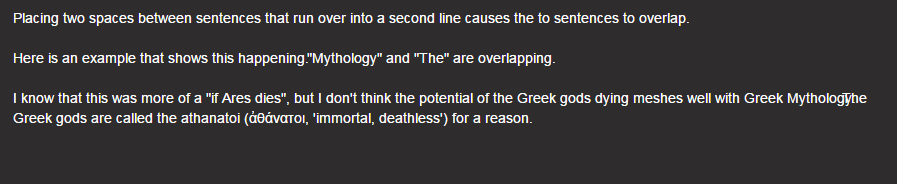
TheMaster99 Benevolent Cyberpunk
Member
Seen
3 hrs ago
I was using Chrome on Windows 7 when I saw this error. When I switched to Firefox, this error was not there.That explains why I can't see it, as I use Firefox.
OP
Not able to reproduce on any version of any desktop browser on Windows 7 at http://browserstack.com, naturally  .
Sounds like a straight-up browser bug related to https://developer.mozilla.org/en-US/docs/Web/CSS/white-space.
.
Sounds like a straight-up browser bug related to https://developer.mozilla.org/en-US/docs/Web/CSS/white-space.
 .
Sounds like a straight-up browser bug related to https://developer.mozilla.org/en-US/docs/Web/CSS/white-space.
.
Sounds like a straight-up browser bug related to https://developer.mozilla.org/en-US/docs/Web/CSS/white-space.Alamantus That guy you knew
Member
Seen
12 mos ago
Hey Mahz, I was just thinking of an unimportant feature that would be nice (at least until PM notifications get altered): PM Deletion.
Right now, I have a couple PMs to myself as notes, and it would be great to be able to delete them because right now they show up in my PMs count and I can foresee that number getting to some pretty ridiculous heights in the future, especially if I keep on using it for RP notes. I know I can make just one for myself and keep editing it so the numbers don't get high, but I didn't think of that until a few minutes ago and I already have a few posts to myself... I'm hoping that in the future you'll be able to figure out a way to have a "new/unviewed" count instead of a total, but I know how hard that is having built a forum myself...so no rush, for real.
Also, if you could let an original topic poster be able to edit the Title of their topic, that would be awesome, because sometimes I don't have the best title for an RP at the time that I post it or I come up with a better one later.
Anyway, thanks for being so awesome and active!  And thank you for BBCode! It's super wonderful!
And thank you for BBCode! It's super wonderful! 
 And thank you for BBCode! It's super wonderful!
And thank you for BBCode! It's super wonderful! 
The Silver Paladin
Member
Seen
10 yrs ago
Yeah, I'm having an issue with pictures I post, they don't seem to load. I use ![]() but don't seem to show up. I thought it was just on my iPad, but then I checked my PC, and the problem still happens.
but don't seem to show up. I thought it was just on my iPad, but then I checked my PC, and the problem still happens.
OP
Hey Mahz, I was just thinking of an unimportant feature that would be nice (at least until PM notifications get altered): PM Deletion. Right now, I have a couple PMs to myself as notes, and it would be great to be able to delete them because right now they show up in my PMs count and I can foresee that number getting to some pretty ridiculous heights in the future, especially if I keep on using it for RP notes. I know I can make just one for myself and keep editing it so the numbers don't get high, but I didn't think of that until a few minutes ago and I already have a few posts to myself... I'm hoping that in the future you'll be able to figure out a way to have a "new/unviewed" count instead of a total, but I know how hard that is having built a forum myself...so no rush, for real. Also, if you could let an original topic poster be able to edit the Title of their topic, that would be awesome, because sometimes I don't have the best title for an RP at the time that I post it or I come up with a better one later. Anyway, thanks for being so awesome and active!The total PM count is a hack until I implement a mechanism that can track unread PMs. It's lame, but it works.And thank you for BBCode! It's super wonderful!
 I look forward to replacing it with an unread count.
PM-management is a heavily requested feature next to BBCode, so it's near the top of my short-term list. I originally wanted to have a system that would show "Hank left this conversation 6 hours ago" and cross Hank off the participants list. And various other bits of polish like that. But I need to just belt out the simplest solution that works and move on.
Yeah, I need to make topic titles editable. Should be easy.
Threw up a bunch of TODOs to remind myself: https://github.com/danneu/guild/issues
I look forward to replacing it with an unread count.
PM-management is a heavily requested feature next to BBCode, so it's near the top of my short-term list. I originally wanted to have a system that would show "Hank left this conversation 6 hours ago" and cross Hank off the participants list. And various other bits of polish like that. But I need to just belt out the simplest solution that works and move on.
Yeah, I need to make topic titles editable. Should be easy.
Threw up a bunch of TODOs to remind myself: https://github.com/danneu/guild/issuesOP
Yeah, I'm having an issue with pictures I post, they don't seem to load. I use [img][/img] but don't seem to show up. I thought it was just on my iPad, but then I checked my PC, and the problem still happens.I looked at your post history to see if I could find an example. I saw that you had spaces between the link and the img tags: [img] http://example.com/some/image.png [/img]. I edited your post to remove the spaces and it worked. I'll make it so that the [img] tag ignores spaces. But in the meantime just be careful about extraneous spaces.

Hank Dionysian Mystery
Moderator
Seen
1 mo ago
I originally wanted to have a system that would show "Hank left this conversation 6 hours ago" and cross Hank off the participants list.Oh, so you don't want to talk to me no more? I see how it be.
Burthstone The Nebulus Nebulae
Member
Seen
5 yrs ago
Is it at all possible to disable colors for a particular user and default them all the white? It just... Is hard to look at them, I dunno why, but I can't stand them.
Also, Headers leave too much space after them for my taste.
OP
Is it at all possible to disable colors for a particular user and default them all the white? It just... Is hard to look at them, I dunno why, but I can't stand them. Also, Headers leave too much space after them for my taste.Maybe a simple button on each post that lets you toggle its colors on/off? That's be simple. At the moment, you have to manually control the spacing between headers and content. Compare:
Header
ContentHeader
ContentHeader
ContentThe Silver Paladin
Member
Seen
10 yrs ago
Thanks!Yeah, I'm having an issue with pictures I post, they don't seem to load. I use [img][/img] but don't seem to show up. I thought it was just on my iPad, but then I checked my PC, and the problem still happens.I looked at your post history to see if I could find an example. I saw that you had spaces between the link and the img tags: [img] http://example.com/some/image.png [/img]. I edited your post to remove the spaces and it worked. I'll make it so that the [img] tag ignores spaces. But in the meantime just be careful about extraneous spaces.
1 Guest
viewing this page
of
228
© 2007-2025
