The Art & Beauty of BBcoding
< A.K.A. The Most Comprehensive Coding Guide on RPGuild >( And for bloody sake bookmark this before you come to me crying about why your code is broken. Thank you very much. )
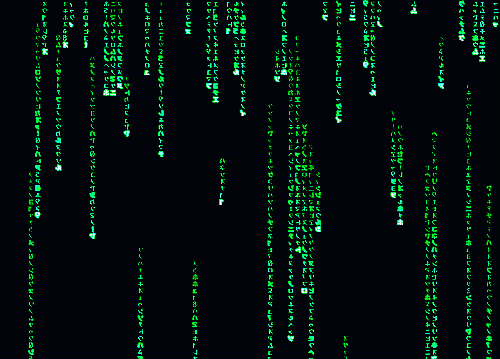
"Smart data structures and dumb code works a lot better than the other way around."
--Eric RaymondP.S. Also very applicable to assholes.
TL; DR
< Basic Etiquette & Author's Note >- Do not post your comments in this thread. Any suggestions and feedback - including compliments or even complains - can be directed to me via PM. If you seriously hate me so much for whatever reasons that you must curse at my effort publicly, the Spam Board is there for you to bomb.
- This guide is written for only two purposes:
- One, to help those who are still struggling to figure out how BBcode works (some have mentioned the formatting cheatsheet at the bottom is very outdated);
- Two, to share some tricks I have learned with the coding hobbyists on this site, and in turn impart these tips to anyone who's interested to advance further in the art of BBcoding.
I have noticed a couple of threads where roleplayers can showcase their CS templates, and I thought I can play a part to enhance this experience with this guide, helping RPers to DIY their own sheets uniquely catered for their own games.
- You do not need to credit me if you want to borrow any resources from this guide. I'm doing this voluntarily, and some of the stuff are from external sources - which I obviously don't own, anyway.
- Occasional sarcasm and snarky jokes may be hidden somewhere between the lines of this thread, but rest assured that none of them is referring to any specific person, living or dead. Just a heads up to those edgelords who can't resist to fly off the handle whenever they read too much into the darker humor.
- This guide will be updated bit by bit as and when I have the free time to finish writing the new sections. Please understand that I have a (shitty) real life to live outside of cyberspace.
- Last but not least, bookmark this guide if you must for convenience sake and daily self-revisions. It'll come in handy before you go into full breakdown mode because of your stupidity. (Don't worry, I've been there - with Python, GML... among many other computer languages ten times more complicated than BBcode, yeah.)
BULLETIN
< Updates & Other Notices >2017/02/25
- The Basics
- Added tables! Very important! Special thanks to a reference @NuttsnBolts showed me long ago.

 11x Thank
11x Thank




